Monday, March 16, 2009
Evaluation for Bullying Game Creator
After looking for an appropriate game creator website I have chosen sploder and sketchstar. Sploder was chosen for the game making and sketchstar was chosen for animations. The game designing for sploder has turned out pretty good. Though some of the group members have come up with rather violent, they contained guns and expolsive weapons and had to 'kill' their enemy to win the game, the game is amusing to play but it does not carry any message, in fact it shows to be violent with others. But the group has also come up with platform games which are not violent with no robots and bombs, but minor weapons like hand-to-hand combat fighting style. Though they contain jetbacks and a sword and a shield, but there is no blood. The sketch-star animation I I made was three slides long and it is non-violent. The bullying game code-name bully and bullies unleashed was fun and exciting and everybody enjoyed it and from the game they learned to stand up to bullies and never back off. The games I made have big thugs which represent bullies. My games were well organized and had a lesson so did my sketch star animation which taught children to get help from teachers. I think the sketch star could me made a little longer, it did not have the best effects and no sound. The character: T-man who is a teacher does not look so good because our group expected him to look more heroic with better screen effects. If i were to improve the game along with the group, I'd make it less violent and for the sketch star I'll have to make i slower and try to put in sound. The trouble I had was looking for an appropriate for making a game, since I was running out of time I just stuck to sploder. The feedback I got was from Ahmed my partner, he says that my game is not too violent and teaches him to stand up to bullies. My game teaches others to stand up to bullies and my animation shows them to ask for help. From my opinion, I think my game was fun and had good affects, my animation ran out of slides and I was able to take it to my potential and make something original which would teach other and give advice to others so they can resist bullies.
timeline: week 1------------- Investigating and understanding types of bullying
week2 ----------------- searching for an appropriate website to create games
week 3------------------- began to create games on sploder.com
week 4------------------ editing games
week 5------------------- created animation on sketchstar
Sunday, March 15, 2009
Wednesday, March 11, 2009
Sunday, March 8, 2009
Design: Created Games

 These are the two games I created on http://sploder.com. Codename Bully, is a platform game where you have to defeat all the bullies using a variety of tools, Bully Arena is similar but this time you are supported by allies, you need to find crystals in this game. The ally robots can represent as your friends and the enemy robots can represent bullies, the crystal represents the teacher. When the crystal is found the bullies disappear. So its as if the crystal is the teacher and he gives the bullies a detetntion. I think the games are a bit violent so I'm going to try to make them less violent!
These are the two games I created on http://sploder.com. Codename Bully, is a platform game where you have to defeat all the bullies using a variety of tools, Bully Arena is similar but this time you are supported by allies, you need to find crystals in this game. The ally robots can represent as your friends and the enemy robots can represent bullies, the crystal represents the teacher. When the crystal is found the bullies disappear. So its as if the crystal is the teacher and he gives the bullies a detetntion. I think the games are a bit violent so I'm going to try to make them less violent!
Wednesday, March 4, 2009
Design Specification


After all the observations I've made by looking at the game software, I have decided:
-To create a Bully animation using sketchstar.com on miniclip.
The Good:
Able to create age appropriate animations for grade under 14.
Very easy and simple to use.
No download needed and no need to pay, just need to create account on minicip
The Bad:
Limited amount of animation tools.
Limited amount of time for animation
Has a complicated system of saving work.
- To create a game using http://www.createorconquer.com/
The Good:
Very effective tools and has good effects.
No need of download.
The Bad:
Has blood and gore and a bit too violent.
Has suggestive themes.
We have come to the conclusion that we will be using sketchstar!
Sunday, March 1, 2009
Design: For Bullying




My plan with my friends is split into three categories. Since our group has six members, we split it into three teams. Two in each. One team will be doing games on manipulation and exclusion, one will be doing verbal bullying and mine will be doing physical bullying. Our plan is to create a game using picnick and search for game creating programs. We will not be able to use flash since it takes a lot of time to download. We 're aiming to search for a site where creating games is pretty straight forward. Such as sketch star on miniclip.com. My partner and I are gonna make a game with five characters. There will be three bullies and a victim. The victim will be getting picked on and then a "The T man" will save him after the victim goes to him for help. ( Tman= Teacher) The bullies get defeated one by one as the T-man spanks them on the bottom with the ruler of justice and then gives them "the paper of doom" for detention. I have also made two characters one is a bully and the other is a victim. The bully is named Kane and the victim is called George. I am going to animate these characters using a program. Im still looking for a program hwich is straight forward and easy to use.
Sunday, February 22, 2009
Anti-Bullying: Investigation
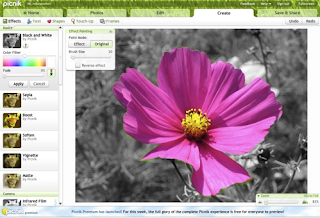


I have been observing anti-bullying games on http://pbskids.org/itsmylife/games/cheating/index.html . Every game talks about an aspect of bullying. E.g: Spreading rumors, what to do when you're facing a bully, etc. Sites likePBS - IT's MY LIFE - BULLYING andBlog on BullyinG talk about all types of bullying in general. I have to create animations for preventing bullying with my group. Most of the sites I fund are not age appropriate, so I have only found a site at http://miniclip.com called sketch star. Adobe photoshop is also useful. My team and I planned to create drawings of bullies and victims on Photoshop and to animate them on sketch star. Adobe photoshop is a bit complicated so we must learn to use it properly. I might even try to use http://www.picknik.com
http://www.picknik.com. Splodder.com is a site where you can make games but it is too violent. It consists of shooting, bombs, machine gun. I have also done some research in other blogs where they explain how to create a game. My partner has discovered a new program called CS4 Flash. It is more like paint but designed by Adobe and its more complicated than any other program.
Sunday, February 15, 2009
Wednesday, February 11, 2009
Final Evaluation





I have finally completed my it web page for natural disasters about earthquakes. My final product has five pages: Introduction Page, What are earthquakes?, Precautions, Communications used in an earthquake and Reference Page. My website talks about earthquakes, telling you what it is, what to do in it, which communications are used in earthquakes and of course the bibliography. My website shows images and widgets. I was not able to figure out how to insert videos onto my website on i-web. My final product is just as i imagined it would be it also has all the expectations and lacks some multimedia.
I have followed all the design cycle steps, my investigation was to explore sites like national geographic and wikipedia, to learn what earthquakes are and what to do when they're going on. I looked up these sites and in my own words, typed them up in google documents. I did this for 2-3 days when I thought I had enough info. I began my design after this.
My design was made on an A4 paper. It consisted of my homepage layout which is almost the same a my real homepage. My design part was to decide which kind of videos and pictures I will use.
My create part was the main idea of the whole project where I made 5 pages with an emergency plan, a reference page and 3 other important pages. I was able to finish earlier than other people since I was constant with my work. I think my work should have a good impact on people who are in need of having safety of earthquakes
Wednesday, January 28, 2009
Client Meeting
The design and layout of my pages is shown in the other client meeting post showing all the screen shots of me Delicious bookmarks, Google Docs and the i web pages. The pages I currently have are: Intro To Earthquakes, What is an Earthquake? and Precautions for an Earthquake. So far I've researched about what an earthquake is and what causes it, the resources and preparations you must make in case an earthquake occur and what people around the world have done to survive earthquakes. My drawing plan is quite similar to my i web design. The color I've used for my background has cracks and is off-white spice it fits the earthquake 'theme'. My color for the font is orange and brown. I have not yet achieved five pages since I'm still improving the previous three. Apple I web consists of an-easy-to-use features. You can choose the layout of your web page, change the color, shading, rotate, etc. of your pictures after you've copy and pasted it on your web page. you can also download media like videos and voice records. Widgets are links embedded on your web page which can lead to other websites. embedding is using browsing components to take one document and transfer it into another document by taking the HTML of the document onto the location you want it in. Yes I have an emergency plan which tells how to be prepared for an earthquake, resources you must have in order to be prepared for an earthquake, what to do during an earthquake, etc.
Sunday, January 18, 2009
Communications used in earthquakes
In Pakistan, February 28 2006. An earthquake hit Islamabad which killed many people. FM radio stations were set in the location of the disaster broadcasting messages websites, blogposts and other internet awarness, both synchronous and asynchronous communications were launched. In earthquakes creatinga website and adding pictures and videos to it is a must. Meaning if the person publishes a site he must tell what is happening and going on, post images so people can get a visual view of his situation.
Earthquakes
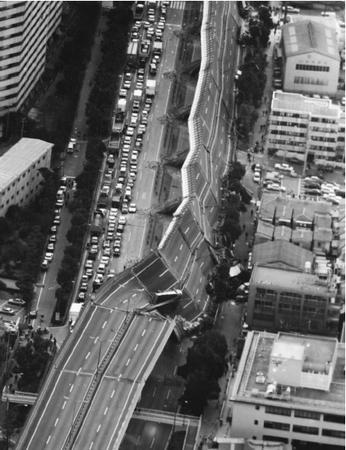

Earthquakes occur when their is a release of huge amounts of energy in the crust which is beneath the Earth. These energy waves are called seismic waves. Earthquakes are also the main cause to ther disasters like volcanoes, tsunamis, floods, etc. As you probably know, earthquakes can cause alot of damage like the nasty disasters they are. They are known to destroy a lot of structures and landscapes. Well here is something you might now know: Earthquakes can cause damage depending on the amount of energy released from the crust. If only a little bit of energy is released then there might not be much damage but if there's alot of energy waves released then it can cause major damage to our cities. the scariest thing about an earthquake is that their unexpected. So we must stay prepared for them at all times.
Sunday, January 11, 2009
Which communication forms are synchronous&asynchronous?


Synchronous communication is communication quite fast and frequent. Like chatting on msn or talking to someone on the mobile or even Skype is synchronous. Same thing with telephones. All these communications can instantly message anyone meaning they can probably achieve the message and answer back which will probably take about 2 seconds or so. Nowadays most communications are wireless connected.
Asynchronous communication are communications which take a period of time to reach their receiver like hot mail or emailing.
Contrast and comparrison between websites


I will tell you the about two websites and the difference between them. Fast Cars UK & HRODC. Fast Cars UK is a well layout website with colors that attract the viewers attention. It uses pictures and has non complicated links and is an overall easy-to-use website. HRODC is a crowded website. With too much information and looks boring. IT uses a lot of complicated information. As you can see The fast cars website has a better title and a better intro while the other site does not ven have a title or an intro but just loads of crowded, complicated information.
Wednesday, January 7, 2009
What hardware and software is required to be able to communicate online?


Well like before a disaster, you get all your supplies the same way you might also want to be prepared with online communication devices like a laptop with WI-FI and not a plug-in internet connection so if a natural disaster strikes the wires will be well destroyed and there will be no internet. After getting the hardware then you might need to download some software in to you device. You might need to download Skype but before you download it you might need hardware like headphones and a microphone. You might also want to make accounts in blogs and face book so you can instant message rescue teams and search for help.
What essential information needs to be communicated during a disaster or emergency?

All victims in every disaster have the same message so rescue teams can rescue them. For e.g. if a victim was in a destroyed shelter and a tornado was heading right for him/her he might need a communication device to inform a nearby rescue team about where they are what they need and in which condition they are in. so the rescue team can send in helicopters, etc. to rescue the victim and provide medications, food and water and also shelter.
# What information can be created before the emergency?

In a situation of natural disasters, many kinds of information might be needed to search and help the victims of a certain natural disaster. Important information for the victims might include: medications and medical supplies, enough food water for the people who require it, supplies of water and supplies to maintain hygiene. Messages might be broadcasted to search for victims who are in need for theses supplies. Rescue teams might search for victims and also provide them with these supplies. People might also stay prepared so if a natural disaster strikes.
Sunday, January 4, 2009
What forms of Communication have been used in recent disasters?

In a disaster situation for example in hurricane Gustav newspapers were used electronically on blog posts and face book. In Hurricane Katrina, in August, 2005 a lot of the victims of the disaster used text messaging and Morse code. A ham radio was the main source of communication and used for broadcasting a lot of messages.But when the hurricane raged on and got powerful the telephone lines got cut off and wireless communication is slowed down.Ham radios are used to message and broadcast messages to search for hurricane victims.
Why Is Communication so Important during a natural disaster?



It's to save the life of people who have been caught up in the natural disaster. The communication is to let other people to know that the victims are in danger and need help from some rescue team or something like that. The victims might need supplies to survive that disaster. The victims might broadcast their message to get other peoples' attention to let them know about their current situation. The same way rescue teams might be at that disaster site broadcasting their message to know whether anybody needs help or not. Communication can also be used before a natural disaster telling everybody to evacuate from that area so people can evacuate OR collect supplies to survive that disaster. People might need mobile phones and/or telephones and internet to communicate long distance. Even cameras might come in handy. A victim might take a picture of their location and send it over via internet so a rescue team can know where they currently are.
Subscribe to:
Comments (Atom)









